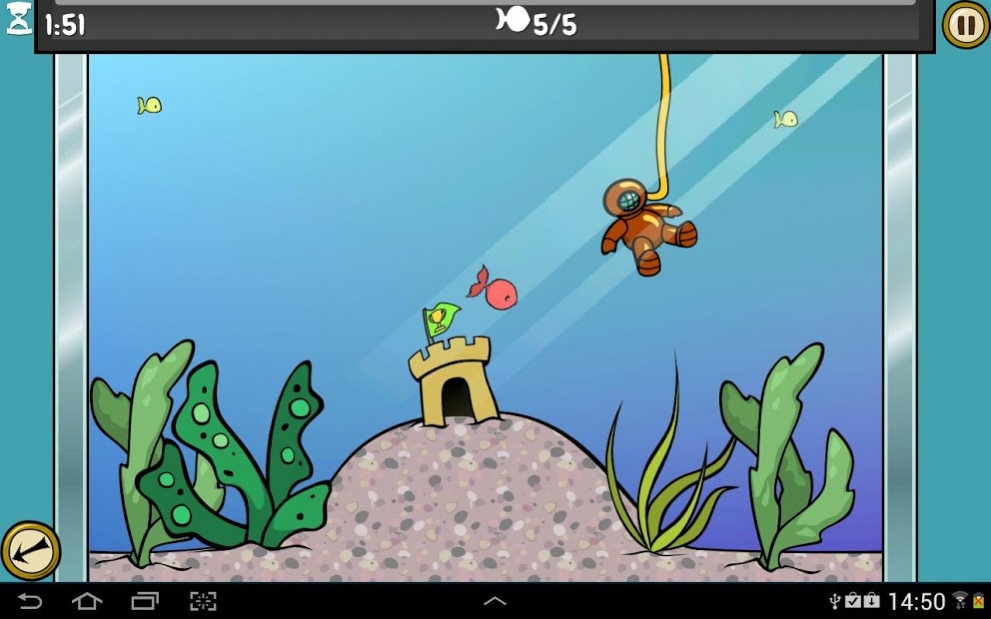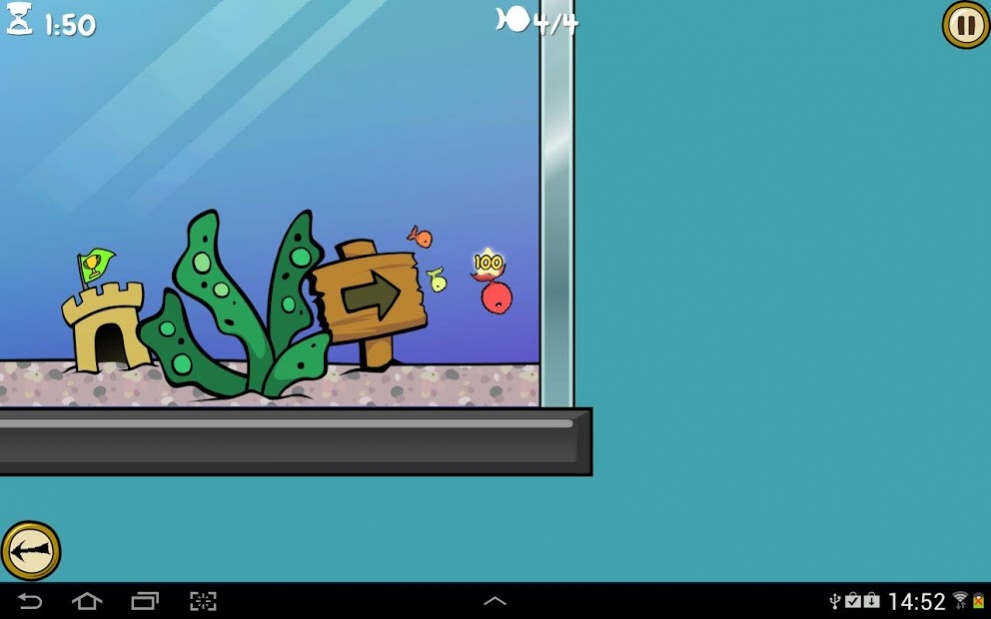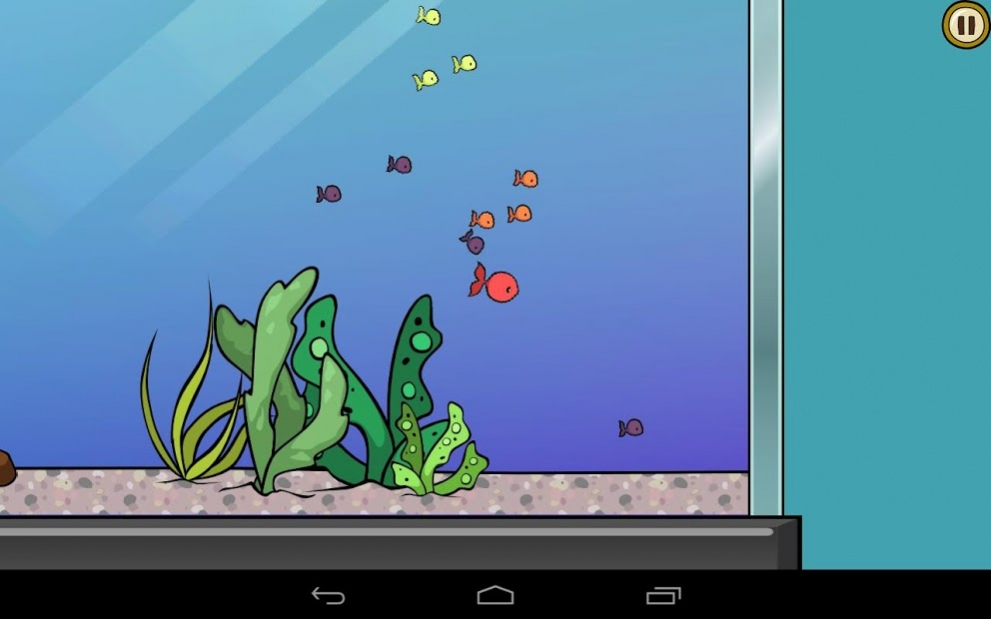Floqua 1.31
Free Version
Publisher Description
Floqua is a fun, flocking fish game for Android. Find all of the lost fish in each level and guide them to safety in the castle. The tricky part is keeping them in your flock.
Swim too fast and you'll leave your fish behind.
Watch out for the predators and look out for bonuses along the way. Don't forget the radar is there to help you, pointing you to the nearest lost fish.
Floqua has 24 fun levels (with even more coming soon) to keep you entertained and if that's not enough then try free play mode.
Play with friends.... and the rest of the world. Floqua allows you to submit your scores to a global and local high-score board so that you can see how good you really are.
Floqua has been developed based on scientific research at the University of York about how animals behave in a flock. For more information about the creation of the game and the science behind it, visit our website.
PERMISSIONS:
Floqua requires the internet permission in order to send and receive global high-scores, it is not used for anything else.
About Floqua
Floqua is a free app for Android published in the Arcade list of apps, part of Games & Entertainment.
The company that develops Floqua is Complex City Apps. The latest version released by its developer is 1.31. This app was rated by 1 users of our site and has an average rating of 5.0.
To install Floqua on your Android device, just click the green Continue To App button above to start the installation process. The app is listed on our website since 2013-12-04 and was downloaded 2 times. We have already checked if the download link is safe, however for your own protection we recommend that you scan the downloaded app with your antivirus. Your antivirus may detect the Floqua as malware as malware if the download link to co.uk.iceroad.complexcity.floqua is broken.
How to install Floqua on your Android device:
- Click on the Continue To App button on our website. This will redirect you to Google Play.
- Once the Floqua is shown in the Google Play listing of your Android device, you can start its download and installation. Tap on the Install button located below the search bar and to the right of the app icon.
- A pop-up window with the permissions required by Floqua will be shown. Click on Accept to continue the process.
- Floqua will be downloaded onto your device, displaying a progress. Once the download completes, the installation will start and you'll get a notification after the installation is finished.